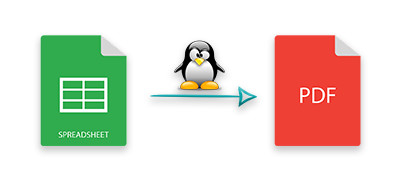
PDF is a versatile and widely accepted format for document sharing and archiving. This guide demonstrates how to perform reliable Excel to PDF conversion on Linux by using the Aspose.Cells for .NET library, which is specifically designed for high-performance .NET Excel to PDF conversion on Linux. Leverage this solution for accurate conversions that preserve the original layout, formatting, and overall aesthetic of your documents.
Key Topics:
- .NET Excel to PDF Converter API for Linux
- Convert Excel Files to PDF on Linux
- Customize Excel to PDF Conversion
.NET Excel to PDF Converter API for Linux
Aspose.Cells for .NET simplifies the conversion of Excel files to high-quality PDFs on Linux. It supports all major Excel formats, ensuring accurate output that retains original layouts, fonts, and styles, making it one of the best .NET libraries for Excel to PDF Linux users.
Prerequisites:
To get started, set up the .NET development environment on Linux:
- Install Visual Studio Code: Download Visual Studio Code.
- Add C# Extension: C# Extension for Visual Studio Code.
- Install .NET SDK: Download .NET 5.0 SDK.
Environment Setup:
- Create a console application using Visual Studio Code.
- Install Aspose.Cells for .NET via NuGet:
PM> Install-Package Aspose.Cells
With this setup, you will be equipped to perform VB.NET Excel to PDF conversion on Linux and C# Excel to PDF conversion using the library effectively.
Convert Excel Files to PDF on Linux
Follow these steps to convert Excel files to PDF using .NET on Linux:
- Instantiate a
Workbookobject with the Excel file path. - Save the file as PDF using the
Savemethod and specify theSaveFormat.Pdf.
Code Example:
This example demonstrates a smooth and reliable Excel to PDF conversion process, showcasing the performance benefits of using a .NET Excel to PDF Linux library.
Customize Excel to PDF Conversion
Take advantage of PdfSaveOptions to customize your output. You can configure settings such as compliance levels (e.g., PDF/A), compression, fonts, and more, ensuring that you meet specific requirements for electronic document distribution.
Steps to Customize PDF Conversion:
- Instantiate a
Workbookobject with the Excel file. - Define
PdfSaveOptionsand set desired parameters (e.g., compliance). - Save the file using
Save(string, PdfSaveOptions).
Code Example:
Through this method, you can generate industry-standard PDF/A documents, enhancing long-term accessibility and reliability.
Conclusion
Converting Excel files to PDF on Linux is straightforward with Aspose.Cells for .NET. In this guide, we explored:
- Basic and advanced conversion techniques.
- Customization options for PDF compliance, leveraging the library’s high-performance features.
For further details on reliable Excel to PDF conversion with .NET on Linux, refer to the Aspose.Cells documentation or engage with our community on the Aspose forum.