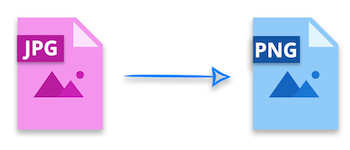
JPG is one of the most widely used image formats today, but it has a significant drawback: quality loss occurs with each save. To maintain image fidelity, converting JPG images to a lossless format like PNG is crucial. In this article, we will guide you through how to convert a JPG image to PNG in C# using the robust Aspose.Imaging for .NET API, which includes a convenient JPG to PNG .NET SDK, an invaluable tool for developers seeking high-quality image processing solutions.
Table of Contents
- C# .NET API for JPG to PNG Conversion
- Steps to Convert a JPG Image to PNG
- Get a Free API License
- Conclusion
- See Also
C# .NET API for JPG to PNG Conversion
Aspose.Imaging for .NET is a powerful image processing API that supports a wide array of image formats. It provides a reliable converter that allows you to convert images while preserving their quality. To get started, you can either download the API’s DLL or install it directly from NuGet:
PM> Install-Package Aspose.Imaging
Tip: If you require additional functionality, consider exploring Aspose.Slides for .NET. This API not only facilitates conversions between JPG and PNG formats but also supports other conversions, such as PNG to SVG and SVG to PNG.
Convert a JPG Image to PNG in C#
Converting a JPG image to PNG format using Aspose.Imaging for .NET is a straightforward process. Follow these steps to perform the conversion:
- Load the JPG file using the Image class.
- Create an instance of the PngOptions class.
- Set the PngOptions.ColorType property to FileFormats.Png.PngColorType.TruecolorWithAlpha.
- Convert the JPG image to PNG using the Image.Save(string, PngOptions) method.
Here’s a code sample that demonstrates how to convert a JPG image to PNG format in .NET applications:
| // Load JPG image | |
| using (Image image = Image.Load("aspose.jpg")) | |
| { | |
| // Create PNG options | |
| PngOptions options = new PngOptions() { ColorType= FileFormats.Png.PngColorType.TruecolorWithAlpha }; | |
| // Save image as JPG | |
| image.Save("JPG-to-PNG.png", options); | |
| } |
Get a Free API License
You can get a free temporary license to use Aspose.Imaging for .NET without any evaluation limitations, allowing you to explore its full capabilities for JPG to PNG conversion.
Conclusion
Converting JPG images to PNG is a common yet crucial task for preserving image quality. In this article, you have learned how to programmatically convert JPG images to PNG format in C#. This capability allows you to seamlessly integrate JPG to PNG conversion into your .NET applications, enhancing your image processing workflows. For further exploration of the .NET image processing API, check out the documentation or post your queries on our forum.
See Also
- Convert Images to Grayscale in C#
- Add Watermark to Images using C#
- Compress PNG, JPEG, and TIFF Images using C#
More in this category
- C# Animation Maker Plugin: Create Stunning Animations with Aspose.Imaging
- Aspose.Imaging Image Effect Plugin: Enhance Your Images with Advanced Filters
- Merge Images in C# with $99 Aspose.Imaging Image Merger Plugin
- Affordable Enterprise Image Processing with Aspose.Imaging
- Affordable Image Rotation in C# | Aspose.Imaging $99 Plugin