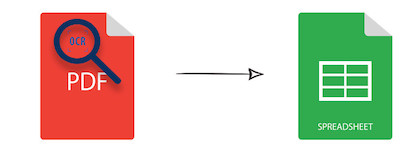
Scanned PDF files often contain data in image format, which can complicate information extraction. If you need to manipulate numeric information from these documents in Excel, Optical Character Recognition (OCR) is your solution. In this article, we will guide you on how to create a scanned PDF to Excel converter with OCR using C#.
Table of Contents
- C# API Installation for Scanned PDF to Excel Converter with OCR
- Programmatic Conversion of Scanned PDF to Excel in C#
- Get Free Evaluation License
- Conclusion
- See Also
C# API Installation for Scanned PDF to Excel Converter with OCR
To leverage the OCR capabilities essential for converting scanned PDFs to Excel, you can use the Aspose.OCR for .NET API. Setting up your project is straightforward: download the DLL from the New Releases section or install it via NuGet with the following command:
PM> Install-Package Aspose.OCR
Programmatic Conversion of Scanned PDF to Excel in C#
Follow these steps to convert a scanned PDF document to an Excel file using OCR:
- Instantiate the AsposeOcr class object.
- Specify the DocumentRecognitionSettings class object.
- Use the RecognizePdf method to recognize the scanned PDF file.
- Save the output Excel file using the SaveMultipageDocument method.
Here’s a code sample demonstrating how to convert a scanned PDF to Excel using C#:
Get Free Evaluation License
To explore the full capabilities of converting scanned PDFs to Excel, you can request a free temporary license. This allows you to evaluate the functionality without restrictions.
Conclusion
In this article, we covered how to convert a scanned PDF file to Excel by applying OCR to recognize text optically. This process is particularly beneficial when dealing with scanned documents that need to be manipulated in Excel. By using C#, you can efficiently extract data from scanned PDFs and create an Excel spreadsheet. For further exploration of the OCR features offered by the API, refer to the documentation. If you have any questions, feel free to reach out to us at the forum.
See Also
By leveraging the best C# OCR library for Excel conversion, you can achieve high accuracy in OCR PDF to Excel tasks. Whether you’re developing a .NET application for PDF to Excel conversion with OCR or exploring .NET Core PDF OCR Excel conversion, the Aspose Plugin provides the tools you need for seamless integration. For just $99, you can build a robust PDF to Excel converter in C# with OCR capabilities, significantly enhancing your productivity.