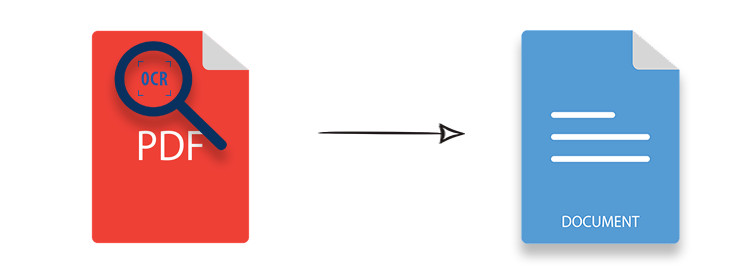
Scanned PDF files often contain images where the text is neither selectable nor editable. In various scenarios, you might need to convert a scanned PDF to a Word document. This article will guide you through the process of converting scanned PDF files to Word documents in either DOCX or DOC format programmatically using C#.
Table of Contents
- Scanned PDF to Word DOCX Converter – C# API Installation
- Convert Scanned PDF to Word Document Programmatically using C#
- Get Free Evaluation License
- Conclusion
- See Also
Scanned PDF to Word DOCX Converter – C# API Installation
To work with scanned PDF files, you can perform Optical Character Recognition (OCR) using the Aspose.OCR for .NET API. After recognizing the text, you can create a Word document using the Aspose.Words for .NET API. You can install these APIs by downloading the DLL files from the New Releases or by using the following NuGet installation commands:
PM> Install-Package Aspose.OCR
PM> Install-Package Aspose.Words
Convert Scanned PDF to Word Document Programmatically using C#
To convert scanned PDF files to Word documents, you’ll need to recognize the text optically. The OCR operations will convert the scanned PDF into text, which can then be formatted into a Word document in either DOC or DOCX format. Follow these steps to convert scanned PDF to a Word document:
- Initialize an instance of the AsposeOcr class.
- Use the DocumentRecognitionSettings class to recognize images from the PDF.
- Create a StringBuilder object to save the recognized text.
- Initialize a Word document using the Document class.
- Specify the necessary font and paragraph formatting.
- Save the output Word document in either DOCX or DOC format.
Here’s a code snippet demonstrating how to convert a scanned PDF file to a Word document programmatically using C#:
Get Free Evaluation License
You can test the APIs to their full capacity by requesting a free temporary license.
Conclusion
In this article, you have learned how to convert a scanned PDF file to a Word document in either DOCX or DOC format programmatically using C#. Additionally, you can explore various other OCR-related features by visiting the documentation. If you have any questions, feel free to reach out to us on the forum.
See Also
Tip: If you ever need to convert a PowerPoint presentation into a Word document, consider using the Aspose Presentation to Word Document converter.
By utilizing the Aspose Plugin, you can effectively manage scanned files and enhance your .NET applications for just $99.