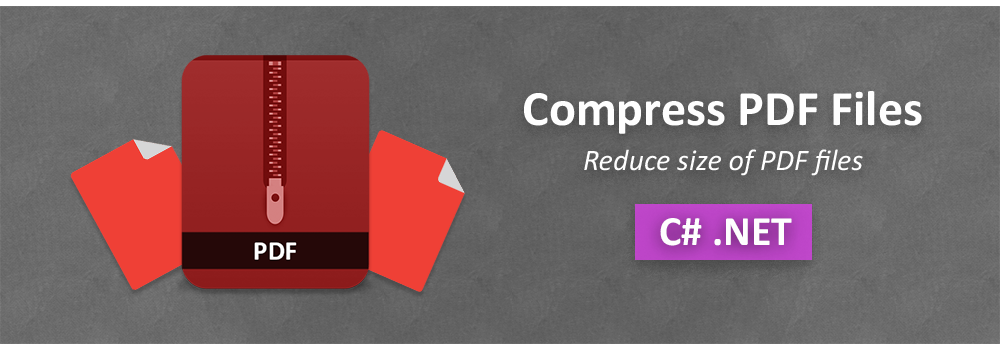
Large PDF files can be cumbersome for sharing and storage. With Aspose.PDF’s PDF Optimizer Plugin for .NET, you can effectively reduce PDF file sizes without sacrificing quality. This powerful plugin allows you to compress large PDF files, crop, rotate, and resize PDFs seamlessly within your .NET applications. In this guide, we’ll walk you through how to compress PDF files in C# with straightforward steps and code examples, leveraging high-performance PDF compression features.
Topics Covered:
C# Library to Compress PDF
To programmatically compress PDF files, we’ll utilize the Aspose.PDF for .NET library. This robust library simplifies the creation, editing, and optimization of PDF documents. Aspose.PDF’s optimization capabilities enable you to effectively optimize PDF size in .NET through features like image compression, font optimization, and resource minimization. It’s the ideal solution for developers seeking to reduce PDF download time and achieve efficient PDF compression in C#.
Integrating the library into your project can be done easily via NuGet or by downloading the DLL. The Aspose Plugin provides a comprehensive solution for those looking for a C# PDF optimizer plugin to enhance their applications.
Key Features of Aspose.PDF Optimizer:
- Compress images with adjustable quality.
- Optimize fonts and eliminate unused resources.
- Resize, crop, and rotate PDF pages.
Compress a PDF File in C#
Compressing a PDF using Aspose.PDF for .NET is a straightforward process. Follow these simple steps:
- Load the PDF file using the Document class.
- Set up optimization options with the OptimizationOptions class.
- Enable image compression and specify the desired quality using the
ImageCompressionOptionsproperty. - Optimize resources by calling the Document.OptimizeResources() method.
- Save the compressed PDF to your desired location.
Example Code:
In this example, we demonstrate how to compress large PDF files in C# using Aspose.PDF, ensuring a smaller PDF file size while maintaining document integrity and quality.
Free License and Resources
You can obtain a free temporary license to use Aspose.PDF without evaluation limitations. Additionally, you can:
- Explore the documentation for detailed guidance on .NET PDF size reduction techniques.
- Access more code examples from Aspose.PDF’s GitHub repository.
- Reach out for support via the Aspose forum.
Conclusion
In this guide, we explored how to compress PDF files in C# using Aspose.PDF for .NET. With its advanced optimization features, Aspose.PDF simplifies PDF size reduction, making file sharing and storage significantly more efficient. Implement these strategies to improve PDF performance in C# and start optimizing your PDFs today with Aspose.PDF for .NET, whether you’re using .NET Framework or .NET Core.