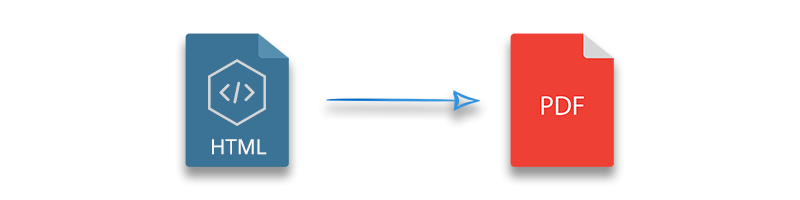
Aspose.PDF’s HTML Converter Plugin for .NET streamlines converting HTML content into high-fidelity PDFs. This .NET library for HTML to PDF conversion is an ideal solution for developers seeking to incorporate HTML to PDF conversion in their applications. Whether utilizing WYSIWYG editors, exporting web pages, or generating secure PDFs, Aspose.PDF covers all bases.
Topics Covered:
- HTML to PDF Converter API
- Convert HTML to PDF in C#
- Create Encrypted PDFs from HTML
- Export Web Pages to PDF
- Free License & Resources
HTML to PDF Converter API
Aspose.PDF for .NET is a powerful API that enables seamless conversion of HTML files or web pages to PDF documents. This library ensures layout fidelity, delivering professional-quality outputs essential for C# .NET HTML to PDF with styling.
Features of Aspose.PDF HTML Converter Plugin:
- Convert HTML from files, streams, or URLs into high-quality PDFs.
- Support for password protection and permissions.
- Compatible with batch processing for efficiency.
- Cross-platform support for Windows, macOS, and Linux.
- Excellent performance optimization for HTML to PDF conversion.
Installation:
You can easily install Aspose.PDF via NuGet:
PM> Install-Package Aspose.PDF
Convert HTML to PDF in C#
To convert HTML to PDF in C#, follow these steps:
- Set up the HTML options using the HtmlLoadOptions class to support enhanced features like CSS styling.
- Load the HTML content using the Document class.
- Save the output as a PDF using the
Document.Save()method.
Example Code:
The following code demonstrates an aspose.pdf html to pdf conversion example to convert an HTML file to PDF:
Create Encrypted PDFs from HTML
With Aspose.PDF, you can secure your converted PDFs using password protection and access permissions, ensuring confidentiality and integrity for sensitive documents.
Example Code:
The following code demonstrates converting HTML to an encrypted PDF:
Export Web Pages to PDF
Aspose.PDF also supports converting live web pages into PDF documents. This capability is valuable for archiving web content or sharing snapshots of dynamic pages.
Steps:
- Make a web request to the desired URL using
WebRequest. - Get the response as a stream.
- Load the stream into the
Documentobject withHtmlLoadOptions. - Save the stream content as a PDF.
Example Code:
Free License & Resources
You can get a free temporary license to use Aspose.PDF for .NET without evaluation limitations. Discover more features in the documentation and explore additional C# .NET HTML to PDF conversion resources in the GitHub repository.
Conclusion
In this guide, you learned how to convert HTML content to PDF programmatically in C#. Whether handling local HTML files, live web pages, or securing PDFs with encryption, Aspose.PDF for .NET provides a reliable solution to meet all your C# .NET PDF generation from HTML needs.