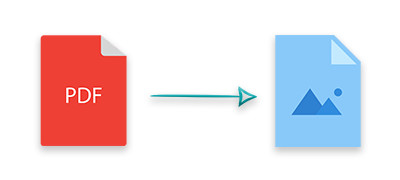
Effortlessly convert PDF documents to JPG images in C# with the powerful Aspose.PDF JPEG Converter Plugin. This tool ensures seamless integration for high-quality and speedy conversions. Whether you’re processing entire PDFs or specific pages, Aspose.PDF simplifies the process with robust, developer-friendly features, making it the premier choice for C# PDF to JPG conversion.
Topics Covered:
- C# PDF to JPG Converter Library
- Convert PDF to JPG in C#
- Convert Specific PDF Pages to JPG
- Free License & Resources
C# PDF to JPG Converter Library
Aspose.PDF for .NET is a comprehensive library designed for manipulating PDF files. It supports conversion to multiple formats, including high-quality JPG images through a reliable C# PDF to JPG Converter API.
Key Features:
- Convert entire PDF files or specific pages to JPG.
- Maintain high-quality output with efficient, high-performance processing.
- Developer-friendly with seamless integration into .NET projects.
- Effortlessly handle large PDF files during JPG conversion in C#.
- Utilize C# Convert PDF to Image Free Library for versatile image handling.
Installation:
You can easily install Aspose.PDF for .NET via NuGet with the following command:
PM> Install-Package Aspose.PDF
Convert PDF to JPG in C#
To convert a PDF file to JPG images, follow these simple steps:
- Load the PDF using the Document class.
- Loop through the pages using the Document.Pages collection.
- Create a FileStream for each output JPG image.
- Instantiate the JpegDevice class.
- Convert pages to JPG using JpegDevice.Process(Page, Stream).
Example Code:
Here’s a code snippet that converts all pages of a PDF to JPG images:
| // Open PDF document | |
| Document pdfDocument = new Document("Document.pdf"); | |
| // Loop through pages | |
| foreach (var page in pdfDocument.Pages) | |
| { | |
| // Create file stream | |
| using (FileStream imageStream = new FileStream(string.Format("page_{0}.jpg", page.Number), FileMode.Create)) | |
| { | |
| // Create resolution object | |
| Resolution resolution = new Resolution(300); | |
| // Create Jpeg device with specified attributes | |
| // Width, Height, Resolution | |
| JpegDevice JpgDevice = new JpegDevice(500, 700, resolution); | |
| // Convert a particular page and save the image to stream | |
| JpgDevice.Process(page, imageStream); | |
| // Close stream | |
| imageStream.Close(); | |
| } | |
| } |
Convert Specific PDF Pages to JPG
If you only need to convert a specific page from a PDF to JPG, you can do so by using the desired page index from the Document.Pages collection.
Steps:
- Load the PDF using the Document class.
- Create a FileStream for the output JPG image.
- Use the JpegDevice to process the selected page.
Example Code:
Here’s a code snippet that converts a single PDF page to JPG:
| // Open PDF document | |
| Document pdfDocument = new Document("Document.pdf"); | |
| // Set page number | |
| int pageNumber = 1; | |
| // Create FileStream for the output image | |
| using (FileStream imageStream = new FileStream(string.Format("page_{0}.jpg", pageNumber), FileMode.Create)) | |
| { | |
| // Create Resolution object | |
| Resolution resolution = new Resolution(300); | |
| // Create Jpeg device with specified attributes | |
| // Width, Height, Resolution | |
| JpegDevice JpgDevice = new JpegDevice(500, 700, resolution); | |
| // Convert a particular page and save the image to stream | |
| JpgDevice.Process(pdfDocument.Pages[pageNumber], imageStream); | |
| // Close stream | |
| imageStream.Close(); | |
| } |
Free License & Resources
You can get a free temporary license to convert PDFs to JPGs without limitations. Explore the documentation for detailed features and examples. If you have any questions, feel free to reach out via the forum. With affordable options like the $99 Aspose Plugin, you can also consider the Aspose.PDF .NET JPG Conversion Tutorial for additional guidance on integrating Aspose.PDF JPG conversion into your .NET applications.
Conclusion
In this guide, you learned how to convert PDF documents to JPG images using Aspose.PDF for .NET. Whether you are converting entire PDFs or specific pages, Aspose.PDF provides a reliable, high-performance solution for your C# applications. This ensures high-quality C# PDF to JPG conversion without external dependencies, making it an ideal choice for both large-scale projects and individual tasks. With the Aspose.PDF .NET library for batch PDF to JPG conversion, you can efficiently handle multiple files, ensuring a seamless workflow for your development needs.
To convert PDF files to images, you can also explore options like C# PDF to Image Free Library or PDF to Image Converter C# for alternative solutions. For those looking for C# Convert PDF to Image Free tools, consider the Convert PDF to Image C# method, which allows for versatile handling of formats and outputs. You can also use .NET Core PDF to Image functionalities to streamline your conversion tasks. Furthermore, the C# Convert JPG to PDF capabilities enable you to reverse the process effortlessly, making this guide comprehensive for all your PDF and image conversion needs.
If you’re interested in additional functionalities, the Aspose PDF to JPG and PDF to JPG Aspose features enhance your conversion processes even further. For developers working with Aspose PDF C# Example, you can find a plethora of resources to guide you through the intricacies of the library. Moreover, tools like C# Convert PDF to JPG and Convert PDF Page to Image C# provide flexible options for various project requirements. Lastly, consider utilizing the PDF to JPG .NET and PDF to JPG .NET Core features for optimized performance in your applications.