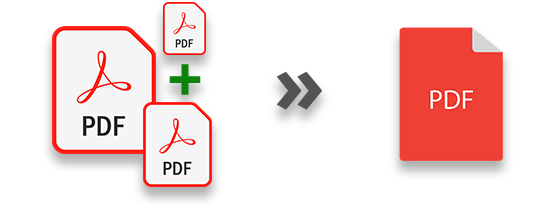
Combining multiple PDF files into a single document is a common task in various scenarios, such as organizing resumes or consolidating reports. In this article, we will guide you through the efficient process of merging PDFs using Aspose.PDF for .NET, which offers developers both simplicity and flexibility.
Topics Covered
- C# Library to Merge PDF Files
- How to Merge Two PDF Files in C#
- Merge Multiple PDF Files in C#
- Combine PDF Files Using File Streams
C# Library to Merge PDF Files
Aspose.PDF for .NET is a robust library that provides a wide range of tools for creating, editing, and merging PDF files. You can easily install it via NuGet using the following command:
PM> Install-Package Aspose.PDF
This library allows developers to seamlessly merge PDFs, manage file streams, and manipulate PDF documents programmatically, making it an ideal choice for any high-performance PDF processing task, including advanced PDF merging techniques in C# .NET. If you’re looking to merge PDF files in C#, this library is particularly useful. Additionally, if you need to net merge PDF documents effectively, this tool provides a straightforward solution. For those interested in combining PDFs in .NET (Core), the capabilities of this library extend beyond basic functionality, allowing for actions such as combine PDF .NET (Core).
How to Merge Two PDF Files in C#
Merging two PDF files is a straightforward process. Here’s how to do it in just a few simple steps:
- Create an instance of the
PdfFileEditorclass. - Use the
Concatenatemethod to merge the files.
Example Code
| // create PdfFileEditor object | |
| PdfFileEditor pdfEditor = new PdfFileEditor(); | |
| // merge files | |
| pdfEditor.Concatenate("file1.pdf", "file2.pdf", "merged.pdf"); |
Merge Multiple PDF Files in C#
To merge more than two PDFs, follow these steps:
- Create an array of file paths for the PDFs you want to combine.
- Use the
Concatenatemethod with the array of file paths.
Example Code
| // create PdfFileEditor object | |
| PdfFileEditor pdfEditor = new PdfFileEditor(); | |
| // create array of PDF files' paths | |
| string[] filesArray = new string[3]; | |
| filesArray[0] = "file1.pdf"; | |
| filesArray[1] = "file2.pdf"; | |
| filesArray[2] = "file3.pdf"; | |
| // merge files | |
| pdfEditor.Concatenate(filesArray, "merged.pdf"); |
Combine PDF Files Using File Streams
If you prefer working with PDF streams instead of file paths, you can achieve this by following these steps:
- Utilize the
Concatenatemethod withStreamobjects instead of file paths. - Ensure that the streams are readable and correctly positioned before merging.
Example Code
| // create PdfFileEditor object | |
| PdfFileEditor pdfEditor = new PdfFileEditor(); | |
| // output stream | |
| FileStream outputStream = new FileStream("Merged.pdf", FileMode.Create); | |
| // create array of Streams | |
| FileStream[] streamArray = new FileStream[3]; | |
| streamArray[0] = new FileStream("file1.pdf", FileMode.Open); | |
| streamArray[1] = new FileStream("file2.pdf", FileMode.Open); | |
| streamArray[2] = new FileStream("file3.pdf", FileMode.Open); | |
| // merge files | |
| pdfEditor.Concatenate(streamArray, outputStream); |
Conclusion
Aspose.PDF for .NET simplifies the process of merging multiple PDF files, whether you’re working with file paths or streams. For further information and detailed documentation, explore the Aspose.PDF documentation. With the Aspose Plugin available for just $99, you can significantly enhance your PDF processing capabilities today! This includes features like C# PDF text extraction without OCR, advanced PDF merging techniques in C# .NET, and much more, including LaTeX rendering and high-quality image outputs. If you’re interested in merging PDF files in C#, this tool is a must-have for any developer. Additionally, for those seeking to combine PDF files in .NET Core, Aspose.PDF for .NET provides comprehensive support for various PDF operations, making it ideal for tasks such as append PDF .NET for seamless integration.