
Are you searching for a way to convert your PSD files to JPG format without relying on Adobe Photoshop? You’ve landed in the right spot! In this article, we’ll guide you through the process of converting PSD to JPG in C# with just a few straightforward steps.
Understanding PSD and JPG Formats
Adobe Photoshop’s native file format, known as PSD, supports various elements such as layers, vector images, raster images, and text. It accommodates multiple color modes including grayscale, CMYK, and RGB. Given that PSD files can contain extensive data within their layers, converting them to JPG format is essential for easy online sharing. JPG, or JPEG, is a widely-used image format that employs lossy compression, making it ideal for web publishing due to its ability to reduce file size while preserving image quality.
What You Will Learn
This article will cover the following key topics:
C# PSD to JPG/JPEG Converter API
To convert PSD files to JPG images, we will utilize the Aspose.PSD for .NET API. This powerful API allows you to create, read, edit, and convert PSD and PSB files without needing Adobe Photoshop. Beyond basic file operations, you can update layer properties, add watermarks, perform graphic operations, and convert files between various supported file formats seamlessly.
The Image class serves as the foundational class for all image types in the API. The PsdImage class specifically enables loading, editing, and saving PSD files. With the Save(string, ImageOptionsBase) method, you can save your PSD in the desired file format with specified options. The JpegOptions class allows you to define options for creating JPEG files.
To get started, you can either download the DLL of the API or install it via NuGet:
PM> Install-Package Aspose.PSD
How to Convert PSD to JPG Image
Converting a PSD file to JPG image format is a straightforward process. Follow these steps:
- Load the PSD file.
- Specify the JPEG options.
- Save the PSD as a JPEG.
Converting PSD to JPG using C#
Here’s how to convert PSD files to JPG images in C#:
- Load the PSD file as a PsdImage using the Image class.
- Initialize an object of the JpegOptions class.
- Specify JPEG options such as Quality and JpegLsAllowedLossyError.
- Call the Save() method, providing the output file path and the JpegOptions as arguments.
Below is a code sample demonstrating how to convert a PSD to a JPG in C#:
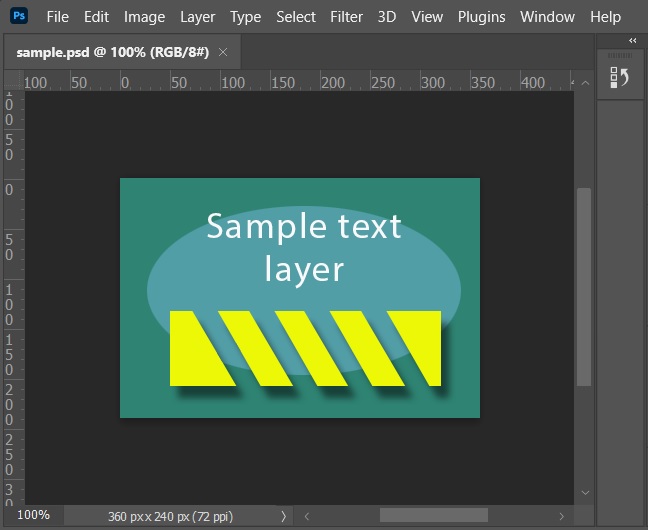
Source PSD
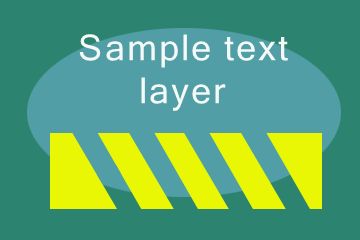
Converted JPG
Get Free Temporary License
You can get a free temporary license to try the Aspose.PSD for .NET without any evaluation limitations.
Conclusion
In this article, we explored how to convert a PSD to JPG in C#. We also discussed how to specify JPEG options programmatically. To further enhance your understanding of Aspose.PSD for .NET, refer to the documentation for more features supported by the API. If you have any questions or need assistance, feel free to reach out on our free support forum.