
Tables are an effective means to organize and display structured data. When performing C# PDF table generation programmatically, integrating tables into PDF files enhances data presentation through structured rows and columns. This guide illustrates how to create and customize tables in PDF files using C# and the Aspose.PDF for .NET library.
Темы, охваченные в статье:
- C# библиотека для создания таблиц в PDF
- Создание таблицы в PDF-файле
- Настройка границ таблиц и полей
- Авто-регулировка столбцов в PDF таблицах
- Бесплатная пробная версия и ресурсы
C# библиотека для создания таблиц в PDF
We will use the Aspose.PDF for .NET library to create PDF tables C#. This robust tool simplifies the process of programmatically creating PDF tables, allowing for customization such as border styling, margin adjustments, and column auto-fit.
Установка:
Install Aspose.PDF for .NET using NuGet:
PM> Install-Package Aspose.PDF
Создание таблицы в PDF-файле
Follow these steps to add tables to PDF C# in either a new or existing PDF document:
- Load or create a PDF file using the Document class.
- Instantiate a table using the Table class and configure its rows and columns.
- Populate the table with data using the Rows.Add() and Cells.Add() methods.
- Build dynamic PDF tables C# by adding the table to the PDF page using Document.Pages.Add().
- Save the PDF file to preserve the changes.
Пример кода:
Вывод:
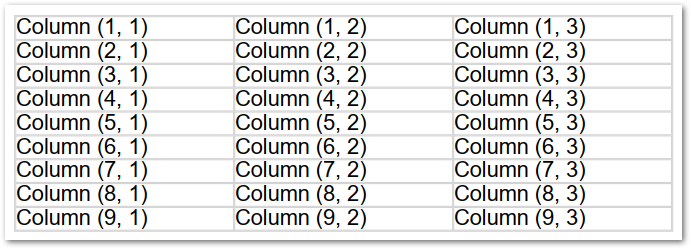
Настройка границ таблиц и полей
To enhance the visual appeal and professionalism of your PDF tables, you can apply custom borders and margins:
- Use the BorderInfo class to set border styles, widths, and colors.
- Adjust the top, bottom, left, and right margins using the MarginInfo class for C# PDF table formatting.
Пример кода:
Вывод:
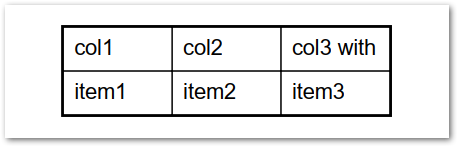
Авто-регулировка столбцов в PDF таблицах
With Aspose.PDF for .NET, you can automatically adjust the column widths based on the content or the available space:
- Utilize the ColumnAdjustment property to set options like
AutoFitToContentorAutoFitToWindowto efficiently generate PDF tables with C#.
Пример кода:
Бесплатная пробная версия и ресурсы
You can get a free temporary license for the Aspose.PDF for .NET library without restrictions. Explore the documentation for advanced features, or connect with us on our forum for dedicated support.
Заключение
In this guide, you learned how to create PDF tables C# and customize them using the Aspose.PDF for .NET library. From applying borders and margins to adjusting column widths, you now have the capability to effectively add structured data to your PDF documents with ease.