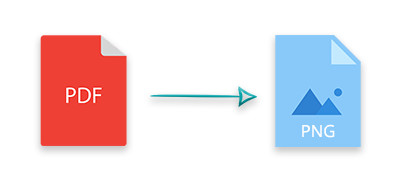
您是否正在寻找最快的 C# PDF 到 PNG 转换 解决方案,保证高品质? 这个全面的指南将通过一个无缝的方法来转换 PDF 页面到 PNG 在 C# .NET 使用 Aspose.PDF for .NET 图书馆。
主题覆盖:
PDF 到 PNG 转换器图书馆
是的 ASPOSE.PDF 为 .NET 图书馆旨在为网页应用程序提供无缝的 .NET PDF 转换为 PNG. 它通过 .NET pdf 到 P NG 变换 API 的最小编码努力,确保高可靠性结果。
关键特性:
- 编程 将 PDF 转换为 PNG 为 C# PDF 转换为 PNG 为 Windows 表格 和 C# PDF 转换为 PNG 为 WPF 应用。
- 实现 高品质的 PDF 到 PNG 转换为 C#,提供非凡的结果。
- 易于融入 .NET 项目,具有强大的 API 支持,包括 免费 C# PDF 到 PNG 转换器 功能。
安装:
若要通过 NuGet 安装 Aspose.PDF for .NET,请执行以下命令:
PM> Install-Package Aspose.PDF
将 PDF 转换为 PNG 在 C#
遵循以下步骤 将整个 PDF 文档转换为 PNG 图像:
- 使用 PDF 文件下载 文件 班级。
- 通过页面使用 文件 - 页面 收藏。
- 创建 A 菲利普 每个输出 PNG 图像。
- 即时启动 PngDevice 班级。
- 将每个页面转换为 PNG 使用 PngDevice.Process(页面,流) 方法。
例子代码:
以下是如何将 PDF 的所有页面转换为 PNG 图像:
| // Open PDF document | |
| Document pdfDocument = new Document("Document.pdf"); | |
| // Loop through each page | |
| foreach (var page in pdfDocument.Pages) | |
| { | |
| // Create file stream for output image | |
| using (FileStream imageStream = new FileStream(string.Format("page_{0}.png", page.Number), FileMode.Create)) | |
| { | |
| // Create Resolution object | |
| Resolution resolution = new Resolution(300); | |
| // Create Png device with specified attributes | |
| // Width, Height, Resolution | |
| PngDevice PngDevice = new PngDevice(500, 700, resolution); | |
| // Convert a particular page and save the image to stream | |
| PngDevice.Process(page, imageStream); | |
| // Close stream | |
| imageStream.Close(); | |
| } | |
| } |
将特定 PDF 页面转换为 PNG
要将特定页面从 PDF 转换为 PNG,请遵循这些步骤,以便从 文件 - 页面 收藏。
步骤:
例子代码:
下面是如何将一个单页的PDF转换为PNG:
| // Open PDF document | |
| Document pdfDocument = new Document("Document.pdf"); | |
| // Set page index | |
| int page = 1; | |
| // Create FileStream for the output image | |
| using (FileStream imageStream = new FileStream(string.Format("page_{0}.png", page), FileMode.Create)) | |
| { | |
| // Create Resolution object | |
| Resolution resolution = new Resolution(300); | |
| // Create Png device with specified attributes | |
| // Width, Height, Resolution | |
| PngDevice PngDevice = new PngDevice(500, 700, resolution); | |
| // Convert a particular page and save the image to stream | |
| PngDevice.Process(pdfDocument.Pages[page], imageStream); | |
| // Close stream | |
| imageStream.Close(); | |
| } |
免费许可和资源
你可以 获得免费的临时许可证 以 ** 转换 PDF 到 PNG 无限制**. 更多详细信息和示例,包括 ** C# .NET 图像提取** 技术,请参阅 人们在说什么如果您有任何疑问,请自由地访问我们的 论坛.
结论
在此指南中,您了解如何有效地转换 PDF 到 PNG 图像使用 Aspose.PDF 在 C#. 无论您正在转换完整的 PDF 或特定页面, Aspose.PDF 为您的 .NET Core PDF 到 PNG 转换 和 .NET Framework PDF 到 PNG 转换器 需求提供可靠、高性能的解决方案。
只需 99$,它是开发人员寻求以高分辨率图像输出改进他们的 .NET 应用程序的无价工具,吸收 Aspose 插件 的力量,并提高您的 PDF 处理能力!
此外,如果您有兴趣了解如何 C# 转换 PDF 到 PNG,上面的步骤将有效地引导您通过过程。