
When working with ZIP files, you may often find that multiple ZIP archives are nested within a parent ZIP archive. To access the contents of these nested archives, you need to first extract the parent ZIP and then handle each nested archive individually. In this article, we will guide you through how to extract nested ZIP archives in C# .NET efficiently and without complicated code.
Table of Contents
- Using the .NET API for Nested ZIP Archive Extraction
- Step-by-Step Guide to Unzipping Nested ZIP Archives
Using the .NET API for Nested ZIP Archive Extraction
To perform the extraction of nested ZIP archives, we will utilize the Aspose.ZIP for .NET library. This powerful API is specifically designed for archiving operations within .NET applications, allowing you to create and manipulate various archive formats with ease. You can choose to download the API’s DLL or install it directly using NuGet with the following command:
PM> Install-Package Aspose.Zip
Step-by-Step Guide to Unzipping Nested ZIP Archives
For our demonstration, we have prepared a ZIP file containing three entries, including nested ZIP archives.
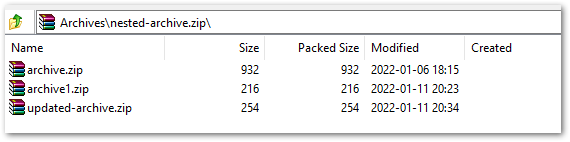
Nested ZIP Archives
We will extract each nested ZIP archive and save its contents into separate folders. Here are the steps to perform nested ZIP file processing in .NET:
- Create a FileStream: Load the parent ZIP file using a FileStream object.
- Load the ZIP File: Utilize the Archive class to load the ZIP file.
- Iterate through Archive Entries: Loop through each ArchiveEntry in the Archive.Entries collection.
- Filter Nested ZIP Archives: Identify the ZIP archives in the collection and for each of these archives, perform the following:
- Create a MemoryStream: Instantiate a MemoryStream and copy the archive entry into it using the ArchiveEntry.Open().CopyTo(Stream) method.
- Load the Nested Archive: Create an instance of the Archive class to load the nested archive from the MemoryStream.
- Extract to Directory: Finally, extract the nested archive’s contents to a specified folder using the Archive.ExtractToDirectory(string) method.
Here’s a code sample demonstrating how to unzip nested ZIP archives in C# .NET:
The following screenshot illustrates the contents extracted from the nested ZIP archives:
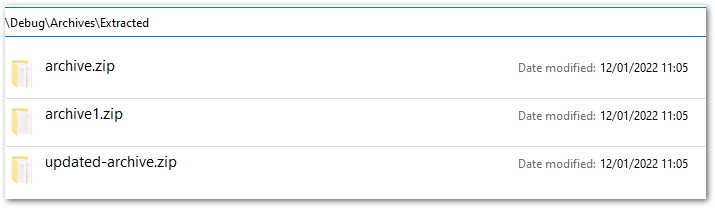
Unzipped Nested Archives
Get a Free API License
You can obtain a free temporary license for Aspose.ZIP for .NET, allowing you to use the library without any evaluation limitations.
Conclusion
In this article, you have learned the best way to unzip nested ZIP files in C#. The step-by-step guide and code sample provided illustrate how to efficiently handle nested ZIP archives using the .NET framework. For further exploration of features, feel free to visit the Aspose.ZIP documentation or ask questions on our forum.