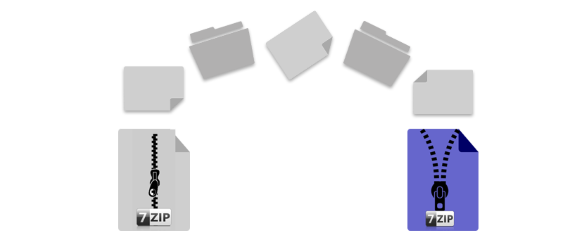
Introduction
7z files are renowned for their exceptional compression ratios, making them a preferred choice for data storage and transfer. In this guide, you will learn how to open or extract 7z (7zip) files programmatically using C# in your applications. We will also cover how to unarchive 7z files and utilize a 7zip extractor effectively.
Table of Contents
- 7z File (7zip) Extractor – C# API Installation
- Open or Extract 7z File (7zip) Programmatically using C#
- Extract or Unzip Password-Protected 7zip File using C#
- Get Free API License
7z File (7zip) Extractor – C# API Installation
To work with 7z files in your applications, you can utilize the Aspose.ZIP for .NET API. This robust library supports a variety of compressed formats, including ZIP, RAR, and 7z.
To get started, install the API via NuGet with the following command:
PM> Install-Package Aspose.Zip
Open or Extract 7z File (7zip) Programmatically using C#
To open or extract 7z files programmatically, follow these steps:
- Load the input 7z (7zip) archive using the
SevenZipArchiveclass. - Use the
ExtractToDirectorymethod to extract all files from the 7zip archive to a specified directory.
Here’s a sample code snippet:
using Aspose.Zip.SevenZip;
using System.IO;
class Program
{
static void Main()
{
using (SevenZipArchive archive = new SevenZipArchive("input.7z"))
{
archive.ExtractToDirectory("output_folder");
}
}
}
Extract or Unzip Password-Protected 7zip File using C#
To extract a password-protected 7zip file, follow these steps:
- Load the encrypted 7z archive.
- Use the
ExtractToDirectorymethod, providing the password.
Here’s the implementation:
using Aspose.Zip.SevenZip;
using System.IO;
class Program
{
static void Main()
{
using (SevenZipArchive archive = new SevenZipArchive("protected.7z"))
{
archive.ExtractToDirectory("output_folder", "your_password");
}
}
}
Get Free API License
You can evaluate the Aspose.ZIP API without any limitations by requesting a Free Temporary License.
Conclusion
In this article, you learned how to open or extract 7z files programmatically using C#. You also explored methods for handling password-protected archives in your .NET applications. For further assistance, visit the Free Support Forum or check out our API Documentation.
With the Aspose Plugin, you can manage 7z file manipulation effortlessly, making it an essential tool for implementing programmatic 7z extraction in your .NET applications. If you’re looking for additional resources, consider utilizing an Online 7z File Opener or examining how to open 7zip files using C# effectively. Lastly, remember that the 7za Password feature is crucial for dealing with encrypted files when utilizing C# libraries. Additionally, if you need to work with 7z in a different programming environment, the 7z C# and 7zip C# options provide excellent alternatives for file manipulation. You can also explore the 7z API for more advanced functionalities.